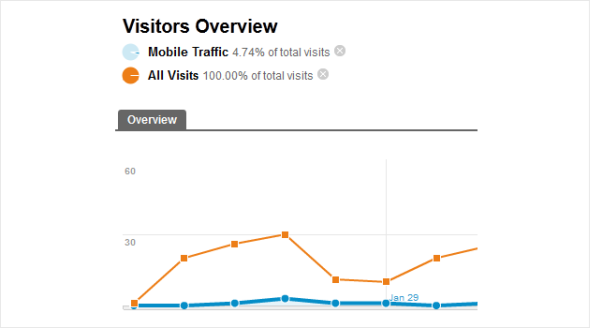
A few months ago I realized that you could track mobile users in Google Analytics. It might sound crazy but I wasn’t aware of using google analytics for mobile traffic. If you’re a mobile web designer you might want to use this for potential clients. Show them their mobile stats (most sites have at least some type of mobile traffic) and inform them how a mobile site will make it easier for their users. When selling mobile sites it’s also good to tell clients that these mobile users can turn into paying customers. Us geeks think mobile sites are super cool but all businesses just want to make more money.
Setup Google Analytics for Mobile Traffic
Again it’s super easy to get this going, only a few steps. My sites only been online for a month so my stats aren’t that high but I already have mobile visitors.
- Log into the google analytics account and click on the site.
- Pull down the Advanced Segments menu.
- Select All Visits and Mobile Traffic.
- Click Apply and you’re good to go!
And that’s it folks. I like to select All Visits and Mobile Traffic so you can see them both side by side. Most likely there will be at least some mobile traffic and it will only be increasing in the years to come.
How To Setup Google Analytics for Mobile VIDEO
Watch the video for Step by Step instructions for setting up google analytics for mobile traffic.
If you have any questions about google analytics for mobile comment below and I’ll try to help.
