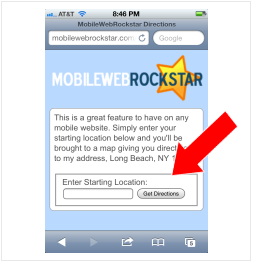 You want to add driving directions to your website? Not a problem! You can simply make the address in your mobile site a link that pulls up a map but another way is to insert a directions field that one types their address into. They then hit submit and a mobile map is pulled up giving them directions from their location. It’s so easy to implement and looks super cool.
You want to add driving directions to your website? Not a problem! You can simply make the address in your mobile site a link that pulls up a map but another way is to insert a directions field that one types their address into. They then hit submit and a mobile map is pulled up giving them directions from their location. It’s so easy to implement and looks super cool.
Mobile driving directions is important for a mobile site because most mobile local users are looking for a businesses phone number or directions to the business. If the mobile site doesn’t have a physical location then this feature wouldn’t be super important. But for all the local businesses this is a necessity.
TIP: For all you mobile web designers you can even offer this upgrade to a company if they already have a mobile website. It’s an option that they probably won’t say no to!
Adding Mobile Driving Directions to Your Site
- Copy this code and enter it into your mobile website:
- Enter your address into the daddr field. Mine is Long Beach, NY 11561.
Try It Out Yourself
Check out my test site on your mobile phone. Type in your address and hit submit.
https://mobilewebrockstar.com/demo/directions/index.html
Let me know if you have any questions. Be sure to implement this on all your mobile sites!

Hey, thatʻs very cool, like it. Thanks!
No problem! It’s very useful to add to a mobile design. I used to use just an address link but this is even better.
This is pretty awesome. I’ve tried it but it just takes me to the Google homepage…
What device are you testing it on? It will not work on a computer when testing.