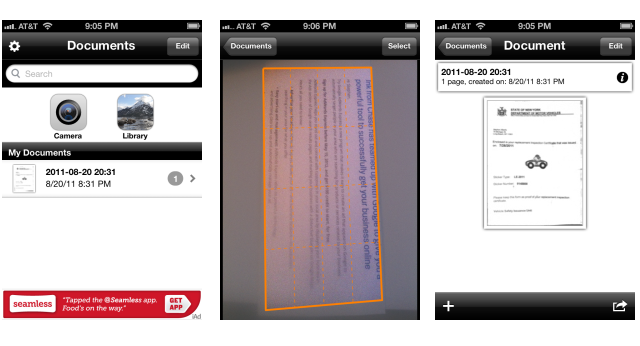I found a really cool app that I used with my iPhone the other day. Sometimes when meeting clients I have to scan things at their business. Puzzled on what to do I pulled out my iPhone and searched for an app. I found a FREE app called GeniusScan. It scanned the document perfectly and I saved it as a PDF. To check it out visit the links below:
iPhone:
Android (coming soon): http://android-launch.thegrizzlylabs.com/
How to Scan With iPhone Screenshots
Check out the screenshots from my iPhone: