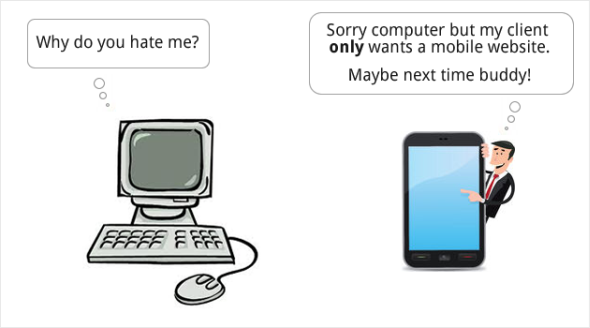
I was recently asked this question from someone in our community about what to do if a small business only wants a mobile website. Since I’m such a nice, fairly young gentlemen I will explain exactly what to do. ![]() It’s actually really easy and you can host the clients site which means reoccurring income! (Plus you’ll have all the control, not some stinkin 3rd party mobile site creator)
It’s actually really easy and you can host the clients site which means reoccurring income! (Plus you’ll have all the control, not some stinkin 3rd party mobile site creator)
Now a responsive design would be the best option for this type of solution. A lot of us aren’t responsive web designers so in that case you could follow the information below.
What You Will Need for Your Mobile Only Site
You’ll need a couple of tools to accomplish this. If your client doesn’t have a regular website then they probably don’t have a hosting plan. This is good so don’t panic. This will get you rolling:
- Domain Name – I use 1&1.com. It’s around 10 bucks per domain with private registration.
- Hosting Plan – I highly recommend Host Gator. Get the plan that you can host unlimited domains. It’s around $65/year and they have the best customer support. Instant chat works great!
- A Mobile Website – Of course this is needed. If it’s a local shop then a one page site with a click to call and click for directions would work great! Most local businesses don’t need a complicated mobile site. If you need sites designed please contact me.
- FTP Program – You need to upload your mobile website to your host. I recommend FireFTP. It’s FREE and simple to use.
Step By Step Setup for a Mobile Only Site
Below you’ll find the video of exactly how to do this but I’ll briefly write the steps below.
- Create a mobile website.
- Buy a regular domain name and point the DNS to Host Gators (or your hosts) name servers.
- Go to Host Gator (or your host) and setup the domain name. Then setup the subdomain and redirect the main site to the mobile site.
- Upload the mobile website files to the subdomain directory you created. I use m for my mobile site.
If you need any help please comment below.
