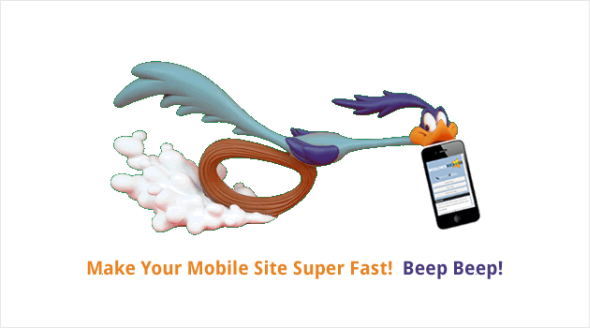
Mobile web speed is important. A mobile web user has a lot less patience then a web user. They want their information quick and if load time takes too long, they click the back button. It’s that simple. I recently came across 2 amazing tools that I’ve used to increase the speed of my mobile sites. I’ll explain both below.
Google’s Page Speed Tool
Check out this tool, . It’s incredible! You simply type your web address into the URL field and click analyze. It then rates your site on a scale of 1 to 100. It will tell you specific spots to focus on for improving your web speed. The trick here (for mobile sites) is to click on the mobile report link. After clicking this link, it will analyze your mobile web speed. A few common alerts are:
- Optimize images This one is huge. Since mobile sites need to be lightening fast you need to minimize the file size of those images. Here is a great tool I use for PNG’s, PNG Optimizer. Drop your PNG’s into this tool and watch them shrink!
-
Specify image dimensions – This is another easy one to fix. Some of my images had code that looked like this:


- Leverage browser caching, Enable compression, & Specify a Vary: Accept-Encoding header – I will go into more detail about these below. The code I found online will increase your mobile web speed by 20-30%! It’s really awesome.
Edit Your .htaccess File to Increase Mobile Web Speed
As stated above I increased my mobile web speed by 30% using this trick. I can not take credit for it and found it over at this blog, . Follow the instructions over at that blog but be careful! WARNING! Editing your .htaccess file can really screw up your site. If you don’t see it on your web host you need to click “View hidden files” in the FTP program you are using.
When ever I edit my .htaccess file I make a backup before touching it. This added code took care of my (Leverage browser caching, Enable compression, & Specify a Vary: Accept-Encoding header) alerts and it increased my mobile web speed. I was amazed.
ALERT! – If you don’t see any changes from editing the .htaccess file then clear your cache and wait 5 minutes before you try again. When testing a site, I will sometimes rename the folder on my host to see instant results. If confused at all watch the video below.
How To Increase Your Mobile Web Speed
Watch the video for Step by Step instructions and see how I increased my mobile web speed.
Did you try these 2 tools? How much did it increase your mobile web speed by?
