Harness the power of mobile SEO with our comprehensive guide and best practices; discover how to boost your online visibility and engagement.
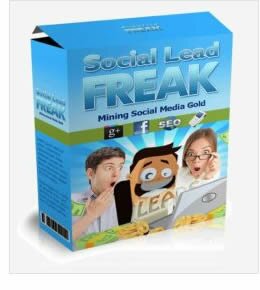 Whether you sell mobile websites, local seo, logo design or any other offline marketing service you need to generate leads in order to make sales (money). I have found a tool that will do this for you and does it quite well. It’s called Social Lead Freak and it kicks ass! It runs on Adobe Air and can be installed on either a mac or pc. You can log on with Facebook or Google+.
Whether you sell mobile websites, local seo, logo design or any other offline marketing service you need to generate leads in order to make sales (money). I have found a tool that will do this for you and does it quite well. It’s called Social Lead Freak and it kicks ass! It runs on Adobe Air and can be installed on either a mac or pc. You can log on with Facebook or Google+.
What it does is it pulls data from Facebook and Google+. The option that I like the most is pulling data from Google groups. Why is this so powerful? It’s powerful because you can extract the user ID’s of a Facebook group and target that specific niche! It works like this:
- You enter a keyword [business owners].
- It gives you a list of business owner groups.
- You can then see if the group is active and also how many members are in it. With one click you can export the data into a CSV file.
And that’s it! Take a look at SocialLeadFreak below and also use these two killer keywords when gathering data: [business owners and wedding photographers].
See how simple it is to pull leads! Why I’ve been looking for this is because I know that FB ads are very powerful but I really don’t like how you can’t focus on a specific group. You can target down to a certain demographics in FB but not to smaller groups like this. I was looking for a tool that did this and came across Social Lead Freak. I couldn’t resist and had to buy it right away!
The way I use it for my local SEO business is that I target specific groups. I might go after wedding photographers and create a FB ad just for them. I then pull the data from SLF and upload the CSV file to my campaign. I like using video so I’ll create custom video just for my photographer niche. People seem to love video and I’ve landing many clients by reaching out through video so I suggest you do the same. Since I’m only advertising to a small group of them my cost will be low. I make sure the ad is seen by them many times and have a better chance of getting them as a client.
Grab Social Lead Freak and start generating leads for your business today!


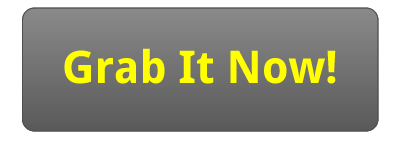
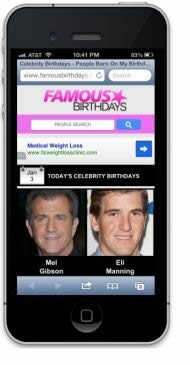 Recently I interviewed Evan Britton from
Recently I interviewed Evan Britton from 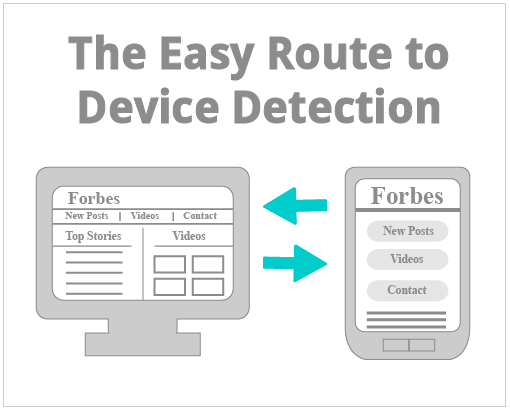
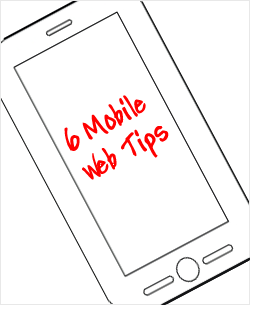 Mobile web design is simply the art of designing a website that would fit smaller screens such as mobile devices. Although regular websites can be viewed on mobile devices, the fonts and images are not as visible as websites specifically designed for mobile.
Mobile web design is simply the art of designing a website that would fit smaller screens such as mobile devices. Although regular websites can be viewed on mobile devices, the fonts and images are not as visible as websites specifically designed for mobile. Business experts are predicting that by 2013, more and more people will be using their mobile devices than their desktops. And by 2015, each person on earth will have a mobile device (Gartner, 2010; Google Mobile Optimization Webinar, 2011; Cisco, 2011). SMS marketing is becoming popular as the use of mobile devices continues to grow.
Business experts are predicting that by 2013, more and more people will be using their mobile devices than their desktops. And by 2015, each person on earth will have a mobile device (Gartner, 2010; Google Mobile Optimization Webinar, 2011; Cisco, 2011). SMS marketing is becoming popular as the use of mobile devices continues to grow.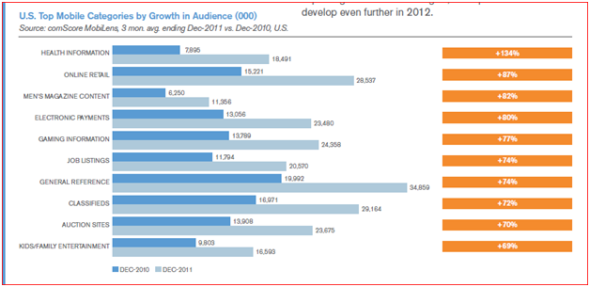
 I’m not going to talk about what a sitemap is and why you need one. Some experts don’t believe in its importance but I listen to Google and they seem to like sitemaps (it has its own tab in Google’s Webmaster Tools!). And while we can hate Google for seemingly dictating what we need to do and what we can’t do, we have to accept that they dominate the land of Internet search. Let’s just say that they can take your website out of business at any time or they can take it to heights.
I’m not going to talk about what a sitemap is and why you need one. Some experts don’t believe in its importance but I listen to Google and they seem to like sitemaps (it has its own tab in Google’s Webmaster Tools!). And while we can hate Google for seemingly dictating what we need to do and what we can’t do, we have to accept that they dominate the land of Internet search. Let’s just say that they can take your website out of business at any time or they can take it to heights.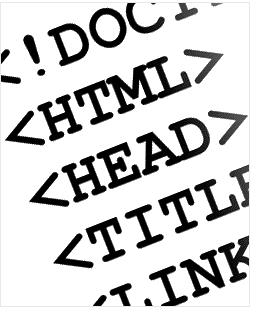 Editing mobile websites shouldn’t have to cost money. Recently I have been hunting around for free HTML editors and free WYSIWYG HTML editors. I decided to compile a list and divide it into two parts.
Editing mobile websites shouldn’t have to cost money. Recently I have been hunting around for free HTML editors and free WYSIWYG HTML editors. I decided to compile a list and divide it into two parts.
 You might say it’s too early for 2013 predictions. But did you know that July is the month when the retail industry starts to plan their Christmas season. They also start to look at what they will do in the forthcoming year depending on how big or small their business is (develop budgets, plan projects, set goals, ect..).
You might say it’s too early for 2013 predictions. But did you know that July is the month when the retail industry starts to plan their Christmas season. They also start to look at what they will do in the forthcoming year depending on how big or small their business is (develop budgets, plan projects, set goals, ect..).