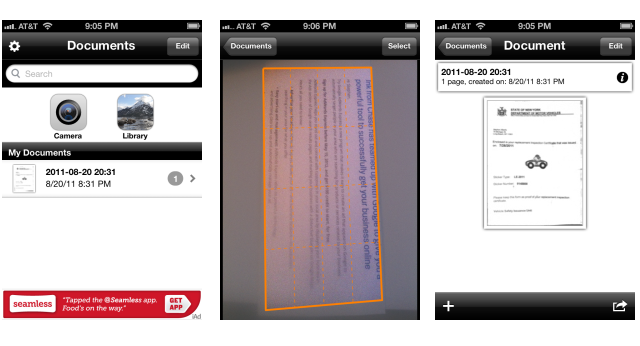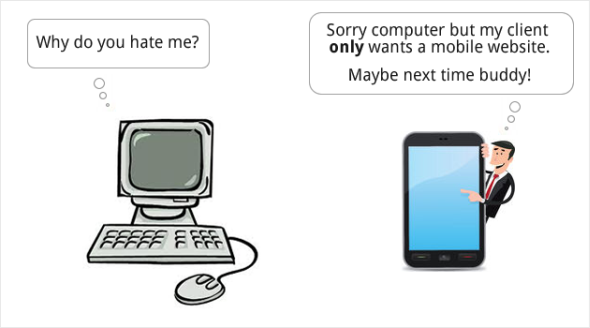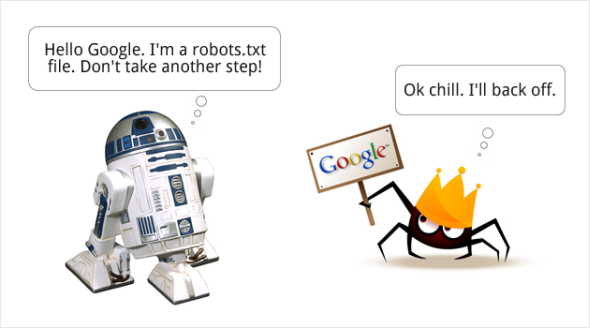Having a mobile friendly website in the past was a simple perk that added value to consumers who were always on the go. Today business owners can no longer ignore the fact that we are now becoming a mobile world and it’s important that their presence is clearly visible anywhere and on anything.
Having a mobile friendly website in the past was a simple perk that added value to consumers who were always on the go. Today business owners can no longer ignore the fact that we are now becoming a mobile world and it’s important that their presence is clearly visible anywhere and on anything.
Just recently Limelight Networks made a study and concluded that 80% of customers abandon a mobile website when they encounter difficulty navigating it. And since more and more sales are generated through the use of mobile devices, it’s a great loss for businesses who underestimate the importance of getting a mobile friendly website.
But enough with the stats and let’s get to what you can do to create a better mobile website. Whether you have a site or not, make sure to read the tips below! [click to continue…]


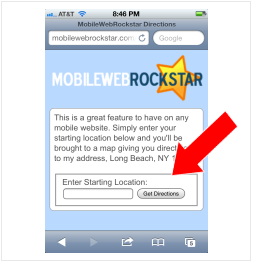 You want to add driving directions to your website? Not a problem! You can simply make the address in your mobile site a link that pulls up a map but another way is to insert a directions field that one types their address into. They then hit submit and a mobile map is pulled up giving them directions from their location. It’s so easy to implement and looks super cool.
You want to add driving directions to your website? Not a problem! You can simply make the address in your mobile site a link that pulls up a map but another way is to insert a directions field that one types their address into. They then hit submit and a mobile map is pulled up giving them directions from their location. It’s so easy to implement and looks super cool.